I'm trying to write a very basic script that will take a input file name and simply count the number of lines in the file, and print it to CMD. I am getting double the number of lines that are actually in the file when I run it though.
import sys
filename = sys.argv[-1]
with open(filename,) as f:
LineCount = len(f.readlines())
print(LineCount)
input("Press Enter to close...")
The text file is 208 lines long, I am getting 417 back. Here is what the file looks like. It just repeats from here on out.
Asset Name In Point Description
Zach And Jenv4 00:00:13:11
Zach And Jenv4 00:00:14:54
Zach And Jenv4 00:00:16:37
Zach And Jenv4 00:00:18:20
Zach And Jenv4 00:00:20:03
Zach And Jenv4 00:00:21:45
Zach And Jenv4 00:00:23:28
Zach And Jenv4 00:00:25:11
Zach And Jenv4 00:00:26:54
Zach And Jenv4 00:00:28:36
Zach And Jenv4 00:00:30:20
Zach And Jenv4 00:00:32:03
Zach And Jenv4 00:00:33:45
Zach And Jenv4 00:00:35:28
Zach And Jenv4 00:00:37:11
Zach And Jenv4 00:00:38:54
Zach And Jenv4 00:00:40:37
Zach And Jenv4 00:00:42:20
Zach And Jenv4 00:00:44:03
Zach And Jenv4 00:00:45:44
Zach And Jenv4 00:00:47:28
Zach And Jenv4 00:00:49:11
Zach And Jenv4 00:00:50:54