I tried plotting a barchart with variables "week_day "from my dataframe. The variable contains days of the week. This is the code I used:
ggplot(data=df_activity)+geom_bar(mapping = aes(x=week_day,color=Totalhrs),fill= "blue")+
labs(title ="Total Logins Across the Week")
This is result I got.
 .
What do I do for the variable in X-axis to be arranged in order and not alphabetically?
.
What do I do for the variable in X-axis to be arranged in order and not alphabetically?