I am wondering if it's possible to install fonts to use in altair to use in alt.TitleParams. For this example, without font specified, I get a default font and size.
import altair as alt
import pandas as pd
source = pd.DataFrame({
'a': ['A', 'B', 'C', 'D', 'E', 'F', 'G', 'H', 'I'],
'b': [28, 55, 43, 91, 81, 53, 19, 87, 52]
})
alt.Chart(source, title = alt.TitleParams(text = 'Example Chart')).mark_bar().encode(
x='a',
y='b'
)
Changing the font size I get the bigger letters:
alt.Chart(source, title = alt.TitleParams(text = 'Example Chart', fontSize=24)).mark_bar().encode(
x='a',
y='b'
)
But, when I add a font style, the size doesn't work anymore:
alt.Chart(source, title = alt.TitleParams(text = 'Example Chart'
, fontSize=24
, fontStyle = 'Arial')).mark_bar().encode(
x='a',
y='b'
)
And the text looks always the same regardless of what font is specified:
alt.Chart(source, title = alt.TitleParams(text = 'Example Chart'
, fontSize=24
, fontStyle = 'Calibri')).mark_bar().encode(
x='a',
y='b'
)
Same thing:
I would like to know how I can display the correct font, not only with standard fonts, but with non-standard ones and how to install them.