My dataset (called data_set_C looks like this:
treatment value
1 before 554.481
2 before 965.207
3 before 759.844
4 before 1252.716
5 during 1161.710
6 during 1252.716
7 during 1026.816
8 during 1031.018
9 during 972.932
10 during 914.847
11 during 1004.413
12 during 1074.582
13 during 972.932
14 during 975.475
15 during 1466.659
16 during 1550.493
17 during 1314.325
18 during 1408.573
19 during 1263.360
20 during 1248.838
21 during 1322.136
22 during 1306.924
23 during 1248.838
24 during 1263.360
25 after 944.671
26 after 929.368
27 after 1001.975
28 after 975.475
29 after 954.939
30 after 985.744
But when I graph a geom_boxplot the order is not in Before, During, and After like I want it to be. It's in After, Before, During. When I try to reorder using levels() or re-order() I can't quite seem to get it to work. I simply want it in the order of Before, During, and After.
ggplot(data_set_C, aes(x=as.factor(treatment), y = value, fill = treatment)) +
geom_boxplot()