Working with this dataframe
dput(df_activity)
I am trying to create a piechart using the following variables, "veryActiveMinutes","FairlyActiveMinutes","lightlyActiveMinutes", and "SedentaryMinutes". This is the code I used:
VeryActiveMin <- sum(df_activity$VeryActiveMinutes)
FairlyActiveMin <- sum(df_activity$FairlyActiveMinutes)
LightlyActiveMin <- sum(df_activity$LightlyActiveMinutes)
SedentaryMin <- sum(df_activity$SedentaryMinutes)
TotalMin <- VeryActiveMin + FairlyActiveMin + LightlyActiveMin + SedentaryMin
slices <- c(VeryActiveMin,FairlyActiveMin,LightlyActiveMin,SedentaryMin)
lbls <- c("VeryActive","FairlyActive","LightlyActive","Sedentary")
pct <- round(slices/sum(slices)*100)
lbls <- paste(lbls, pct)
lbls <- paste(lbls, "%", sep="")
pie(slices, labels = lbls, col = rainbow(length(lbls)), main = "Percentage of Activity in Minutes")
and this is the result I got click here
what can I remove/add to the code to get a better looking chart, with proper labels/legends?