This is my first or second attempt (im not sure) at trying to use an image in pygame, and the image im using isnt blitting onto the surface no matter what i try, please help.
import pygame
import random
import os
pygame.mixer.init()
def Main():
PATH = os.path.join(os.path.dirname(os.path.abspath(__file__)) + '\Assets')
print(PATH)
WINDOW = pygame.display.set_mode((700, 700))
Diamond = pygame.image.load(PATH + '\Images\Diamond.png')
PickupSound = pygame.mixer.Sound(PATH + '\Audio\CollectDiamond.wav')
pygame.mixer.Sound.play(PickupSound)
while True:
WINDOW.fill((125, 125, 200))
Diamond.blit(WINDOW, (200, 200))
pygame.display.update()
Main()