Consider the following code
let cat={name:'foo',color:'white'};
Object.defineProperty(cat,'color',{enumerable:false})
console.log(cat);
Object.defineProperty(cat,'color',{enumerable:true})
console.log(cat);
If I paste this code in chrome console, it still shows the color property in both log statements, but I run this in nodejs it show only in bottom log statement, what can possibly the cause of this behavior?
Here are the screenshots of NodeJS console output
And here is the screenshot of chrome console