How to scale marginal kdeplot of seaborn jointplot?
Let's imagine that we have 1000 datum of kind 'a', 100 datum of kind 'b', and '100' datum of kind 'c'.
In this case, the marginal kdeplot's scale doesn't seem identical because the size of categorical data is quite different.
How do I make these identical?
I make a toy script like below:
import seaborn as sns
import numpy as np
import pandas as pd
import matplotlib.pylab as plt
ax, ay = 1 * np.random.randn(1000) + 2, 1 * np.random.randn(1000) + 2
bx, by = 1 * np.random.randn(100) + 3, 1 * np.random.randn(100) + 3
cx, cy = 1 * np.random.randn(100) + 4, 1 * np.random.randn(100) + 4
a = [{'x': x, 'y': y, 'kind': 'a'} for x, y in zip(ax, ay)]
b = [{'x': x, 'y': y, 'kind': 'b'} for x, y in zip(bx, by)]
c = [{'x': x, 'y': y, 'kind': 'c'} for x, y in zip(cx, cy)]
df = pd.concat([pd.DataFrame.from_dict(a), pd.DataFrame.from_dict(b), pd.DataFrame.from_dict(c)], ignore_index=True)
print(df)
x y kind
0 2.500866 2.700925 a
1 -0.386057 3.322318 a
2 1.691078 2.558366 a
3 2.235042 -0.113836 a
4 3.331039 1.138366 a
... ... ... ...
1195 3.703245 2.935332 c
1196 1.806040 2.842754 c
1197 5.431313 5.377297 c
1198 3.873162 6.200356 c
1199 4.111234 3.038126 c
[1200 rows x 3 columns]
sns.jointplot(data=df, x='x', y='y', hue="kind")
plt.show()