Here are the histograms. There is no need to count first nor to have an identity stat, geom_histogram will bin the data and count how many data points are in each bin automatically.
The first histogram uses the default number of bins.
library(ggplot2)
ggplot(ridedata_clean, aes(ride_distance_mtrs)) +
geom_histogram(fill = "#F8766D") +
ggtitle(label = "Default number of bins: 30") +
theme_bw()

Now vary the number of bins to see the number of bars increase, therefore making the histograms less smooth.
Base R has functions that return numbers of bins according to different criteria, see the documentation for the functions below here.
nclass.Sturges(dist_mtrs)
# [1] 26
nclass.scott(dist_mtrs)
# [1] 1001
nclass.FD(dist_mtrs)
# [1] 1676
Create a vector of number of bins and loop through it, drawing the histograms and saving them in a list. The y axis limits must be adjusted in the last case. Then plot them in a grid, see for instance this SO question.
# numbers of bins
bins_vec <- c(30, 50, 100, nclass.FD(dist_mtrs))
gg_plots <- vector("list", length(bins_vec))
for(i in seq_along(bins_vec)) {
main_title <- sprintf("Histogram of distances, %d bins", bins_vec[i])
if(i == 4)
main_title <- paste(main_title, "(FD)")
gg_plots[[i]] <- ggplot(ridedata_clean, aes(ride_distance_mtrs)) +
geom_histogram(bins = bins_vec[i], fill = "#F8766D") +
ggtitle(label = main_title) +
theme_bw()
if(i == 4)
gg_plots[[i]] <- gg_plots[[i]] + ylim(0, 1.5e5)
}
gridExtra::grid.arrange(grobs = gg_plots)
Alternatively, the bins can be set with binwidth, to give control on the bins cut points, not on the total number of bins.
# bins widths
binwidths_vec <- c(10, 50, 100, 1000)
gg_plots2 <- vector("list", length(binwidths_vec))
for(i in seq_along(bins_vec)) {
main_title <- sprintf("Histogram of distances, bin width: %d", binwidths_vec[i])
gg_plots2[[i]] <- ggplot(ridedata_clean, aes(ride_distance_mtrs)) +
geom_histogram(binwidth = binwidths_vec[i], fill = "#F8766D") +
ggtitle(label = main_title) +
theme_bw()
if(i == 1)
gg_plots2[[i]] <- gg_plots2[[i]] + ylim(0, 1.25e5)
}
gridExtra::grid.arrange(grobs = gg_plots2)
There is a visible data artifact, the first bar seems to be due to values near zero. After inspecting the data, I have found that around 2.16% of the distances are equal to zero. I have not determined the file or files those values come from.
sum(ridedata_clean$ride_distance_mtrs == 0)
# [1] 443021
100*mean(ridedata_clean$ride_distance_mtrs == 0)
# [1] 2.155642
Data
Assuming that the files were downloaded to the current directory, the following code was used to transform lon/lat coordinates to distances in meters. This takes a long time with a mid-range year 2022 PC running R 4.2.1 on Windows 11. I have not parallelized the code.
Note that the number of rows 20551697 is equal to the 5+20551692 rows in the question's posted data.
library(readr)
library(geosphere)
read_citibike_file <- function(filename, cols, verbose = TRUE) {
Y <- readr::read_csv(
file = filename,
col_types = "dddd",
col_select = all_of(cols)
)
Y <- as.matrix(Y)
if(verbose) {
mat_size <- round(utils::object.size(Y)/1024/1024, digits = 1)
cat("file:", filename, "\tdata size:", mat_size, "Mb\trows:", nrow(Y), "\n")
}
Y
}
convert_lonlat_dist <- function(data, start_cols, end_cols) {
d <- numeric(nrow(data))
for(i in seq_along(d)) {
start <- data[i, start_cols, drop = TRUE]
end <- data[i, end_cols, drop = TRUE]
tryCatch(
d[i] <- distm(start, end, fun = distHaversine),
error = function(e) print(conditionMessage(e))
)
}
d
}
zip_files <- list.files(pattern = "\\.zip$")
for(f in zip_files) unzip(f, exdir = ".")
fls <- list.files(pattern = "\\.csv$")
lon1 <- "start station longitude"
lat1 <- "start station latitude"
lon2 <- "end station longitude"
lat2 <- "end station latitude"
start_cols <- c(lon1, lat1)
end_cols <- c(lon2, lat2)
lonlat_cols <- c(start_cols, end_cols)
dist_mtrs <- sapply(fls, \(x) {
y <- read_citibike_file(x, cols = lonlat_cols)
convert_lonlat_dist(y, start_cols, end_cols)
})
dist_mtrs <- unlist(dist_mtrs)
length(dist_mtrs)
# [1] 20551697
ridedata_clean <- data.frame(ride_distance_mtrs = dist_mtrs)
nrow(ridedata_clean)
# [1] 20551697