here i want to align text of column A top aligned in excel sheet when i export it from data tables. iam new programmer any help is appreciated.
this what iam getting 
the result i want is the column A in excel should be Top aligned when i export it this is the result i want.as you can see Column A texts is top aligned
this Top align feature in MS excel as show in pic below .but i want it in datatable code
here is my code used to export so far `
{
extend: 'excelHtml5',
footer: true,
text: 'Save as Excel',
pageSize: 'A4',
title:'shop',
filename:'shop',
customize: function (xlsx) {
var sheet = xlsx.xl.worksheets['sheet1.xml'];
var style = xlsx.xl['styles.xml'];
var tagName = style.getElementsByTagName('sz');
$('row c[r^="A"]', sheet).attr( 's', '2' );
$('row c[r^="B"]', sheet).attr( 's', '55' );
$('row[r=2] c', sheet).attr( 's', '32' );
$('row[r=1] c', sheet).attr( 's', '51' );
$('xf', style).find("alignment[horizontal='center']").attr("wrapText", "1");
$('row', sheet).first().attr('ht', '40').attr('customHeight', "1");
var col = $('col', sheet);
$(col[0]).attr('width', 8);
$(col[1]).attr('width', 25);
$(col[2]).attr('width', 8);
$(col[3]).attr('width', 9);
$(col[4]).attr('width', 7);
$(col[5]).attr('width', 6);
$(col[6]).attr('width', 7);
$(col[7]).attr('width', 8);
$(col[8]).attr('width', 8);
$('row* ', sheet).each(function (index) {
if (index > 0) {
$(this).attr('ht', 32);
$(this).attr('customHeight', 1);
}
});
var ranges = buildRanges(sheet);
ranges.push( "A1:I1" );
// build the HTML string:
var mergeCellsHtml = '<mergeCells count="' + ranges.length + '">';
ranges.forEach(function(range) {
mergeCellsHtml = mergeCellsHtml + '<mergeCell ref="' + range + '"/>';
})
mergeCellsHtml = mergeCellsHtml + '</mergeCells>';
$( 'sheetData', sheet ).after( mergeCellsHtml );
// don't know why, but Excel auto-adds an extra mergeCells tag, so remove it:
$( 'mergeCells', sheet ).last().remove();
},
exportOptions: {
columns: [1, 2, 3, 4, 5, 6, 7, 8, 9],
rows: function (idx, data, node) {
return data[6] + data[7] > 0 ?
true : false;
}
}
}`
function buildRanges(sheet) {
let prevCat = ''; // previous category
let currCat = ''; // current category
let currCellRef = ''; // current cell reference
let rows = $('row', sheet);
let startRange = '';
let endRange = '';
let ranges = [];
rows.each(function (i) {
if (i > 0 && i < rows.length) { // skip first (headings) row
let cols = $('c', $(this));
cols.each(function (j) {
if (j == 0) { // the "Category" column
currCat = $(this).text(); // current row's category
currCellRef = $(this).attr('r'); // e.g. "B3"
if (currCat !== prevCat) {
if (i == 0) {
// start of first range
startRange = currCellRef;
endRange = currCellRef;
prevCat = currCat;
} else {
// end of previous range
if (endRange !== startRange) {
// capture the range:
ranges.push( startRange + ':' + endRange );
}
// start of a new range
startRange = currCellRef;
endRange = currCellRef;
prevCat = currCat;
}
} else {
// extend the current range end:
endRange = currCellRef;
}
//console.log( $(this).attr('r') );
}
});
if (i == rows.length -1 && endRange !== startRange) {
// capture the final range:
ranges.push( startRange + ':' + endRange );
}
}
});
return ranges;
}