I'm trying to create a shortcut (.lnk) file that will launch scrcpy without showing the console window, but I need to be able to pin it to the taskbar and have the window and shortcut merge. Scrcpy is bundled with a vbs script that launches scrcpy through wscript, hiding the console, but when I made a shortcut opening that through wscript that made a duplicate window (icon?). I also found a somewhat promising question here about Pinning advertised shortcuts on the taskbar, which led me to an MS Docs page about AppUserModelIds, the only problem being I don't really understand how they work, or how to make a shortcut with them.
Asked
Active
Viewed 228 times
0
readf0x
- 35
- 2
-
Please can you [edit](https://stackoverflow.com/posts/73353995/edit) your question and add the vbscript code ? – Hackoo Aug 15 '22 at 07:25
-
https://github.com/Genymobile/scrcpy/issues/2159 – rom1v Aug 15 '22 at 08:40
-
@rom1v And where is the vbscript code ???? `scrcpy-noconsole.vbs` ???? – Hackoo Aug 15 '22 at 09:31
-
In the scrcpy release archive for Windows (and also in the git repo). – rom1v Aug 16 '22 at 11:50