I am trying to extract a CSV file which is stored in a blob URL in this domain using beautiful soup: https://worldpopulationreview.com/country-rankings/exports-by-country
Here's my code:
exports = pd.read_csv(io.StringIO(requests.get(BeautifulSoup(requests.get('https://worldpopulationreview.com/country-rankings/exports-by-country').text,\
'html.parser').find_all(download="csvData.csv"))))
What I got was an exception and NO blob link in the href. The blob url does exist when I inspect the html on my browser:
I decided to just do a get request for the blob url itself instead of scraping it since the href does not show the blob url but this exception appears:
requests.exceptions.InvalidSchema: No connection adapters were found for 'blob:https://worldpopulationreview.com/850ac28e-9cd9-46b6-9423-e96a0bd7e938'
Is there a way to web scrape blob URLs?