I have a row of values B2:F2 I want to SUM like i did in B3:F3 but with the use of Arrayformula.
formulas in row 3 with locked $B column:
| Month | Jan | Feb | Mar | Apr | May |
|---|---|---|---|---|---|
| Value | 15,106 | 15,559 | 10,875 | 21,679 | 18,118 |
| Simple Cell formula | =SUM($B2:B2) |
=SUM($B2:C2) |
=SUM($B2:D2) |
=SUM($B2:E2) |
=SUM($B2:F2) |
Progress: I tried this formula but it outputs the SUM of the entire range B2:F2 at once in the entire range B4:F4.
=ArrayFormula(IF(B2:F2="",,SUM(B2:$F2)))
| Month | Jan | Feb | Mar | Apr | May |
|---|---|---|---|---|---|
| Value | 15,106 | 15,559 | 10,875 | 21,679 | 18,118 |
| Progress | =ArrayFormula(IF(B2:F2="",,SUM(B2:$F2))) |
81,336 | 81,336 | 81,336 | 81,336 |
What is the best formula to get the same result in B3:F3 but using Arrayformula?
Make a copy of the example sheet.
Update
When tring to roll forward i discoverd the case when the value row cell are empty, like this in column J, if possible address this case in the answer