I have an audio file which plays songs. I am currently making a slider that is equal to the songs length and current time. You can't use player.currentTime in the watch component in Vue so how would you go about updating a value in realtime equal to player current time.
I currently have the v-model="player.currentTime" but that only updates when I pause the songs and not real-time.
This is what I have so far
player: new Audio()
this.player.src = this.songs[this.songIndex].src
this.player.play()
Player:
<input
type="range"
name="timeStamp"
ref="time"
v-model.lazy="this.player.currentTime"
step="0.1"
class="w-[100%] hover:cursor-pointer"
/>