I have created some stacked-bar charts in a facet_grid with ggplot2 where the performance of 2 methods(MB, TMB) are examined with 2 criteria(RMSE, MAE).
What I Want
I want to add a transparent grey shade to the bar with a minimum value for each stacked-bar chart presented such that the texture fill will show as well as the colour fills in their appropriate bars.
library(ggplot2)
library(reshape2)
set.seed(199)
MB_RMSE_sd1 <- runif(12, min = 0, max = 2)
TMB_RMSE_sd1 <- runif(12, min = 0, max = 2)
MB_RMSE_sd3 <- runif(12, min = 2, max = 5)
TMB_RMSE_sd3 <- runif(12, min = 2, max = 5)
MB_RMSE_sd5 <- runif(12, min = 5, max = 10)
TMB_RMSE_sd5 <- runif(12, min = 5, max = 10)
MB_RMSE_sd10 <- runif(12, min = 7, max = 16)
TMB_RMSE_sd10 <- runif(12, min = 7, max = 16)
MB_MAE_sd1 <- runif(12, min = 0, max = 2)
TMB_MAE_sd1 <- runif(12, min = 0, max = 2)
MB_MAE_sd3 <- runif(12, min = 2, max = 5)
TMB_MAE_sd3 <- runif(12, min = 2, max = 5)
MB_MAE_sd5 <- runif(12, min = 5, max = 10)
TMB_MAE_sd5 <- runif(12, min = 5, max = 10)
MB_MAE_sd10 <- runif(12, min = 7, max = 16)
TMB_MAE_sd10 <- runif(12, min = 7, max = 16)
ID <- rep(rep(c("N10_AR0.8", "N10_AR0.9", "N10_AR0.95", "N15_AR0.8", "N15_AR0.9", "N15_AR0.95", "N20_AR0.8", "N20_AR0.9", "N20_AR0.95", "N25_AR0.8", "N25_AR0.9", "N25_AR0.95"), 2), 1)
df1 <- data.frame(ID, MB_RMSE_sd1, TMB_MAE_sd1, MB_RMSE_sd3, TMB_MAE_sd3, MB_RMSE_sd5, TMB_MAE_sd5, MB_RMSE_sd10, TMB_MAE_sd10)
reshapp1 <- reshape2::melt(df1, id = "ID")
NEWDAT <- data.frame(value = reshapp1$value, year = reshapp1$ID, n = rep(rep(c("10", "15", "20", "25"), each = 3), 16), Colour = rep(rep(c("RMSE_MB", "RMSE_TMB", "MAE_MB", "MAE_TMB"), each = 12), 4), sd = rep(rep(c(1, 3, 5, 10), each = 48), 1), phi = rep(rep(c("0.8", "0.9", "0.95"), 16), 4))
NEWDAT$sd <- with(NEWDAT, factor(sd, levels = sd, labels = paste("sd =", sd)))
NEWDAT$year <- factor(NEWDAT$year, levels = NEWDAT$year[1:12])
NEWDAT$n <- with(NEWDAT, factor(n, levels = n, labels = paste("n = ", n)))
library(ggpattern)
ggplot() +
geom_col_pattern(
data = NEWDAT[NEWDAT$Colour %in% c("RMSE_MB", "RMSE_TMB"), ],
aes(x = phi, y = value, pattern = rev(Colour), pattern_angle = rev(Colour)),
fill = 'white',
colour = 'black',
pattern_density = 0.1,
pattern_fill = 'black',
pattern_colour = 'black'
) +
geom_col_pattern(
data = NEWDAT[NEWDAT$Colour %in% c("MAE_MB", "MAE_TMB"), ],
aes(x = phi, y = -value, pattern = Colour, pattern_angle = Colour),
fill = 'white',
colour = 'black',
pattern_density = 0.1,
pattern_fill = 'black',
pattern_colour = 'black'
) +
geom_hline(yintercept = 0, colour = "grey40") +
facet_grid(sd ~ n, scales = "free") +
scale_fill_manual(
breaks = c("MAE_MB", "MAE_TMB", "RMSE_MB", "RMSE_TMB"),
values = c("red", "blue", "orange", "green")
) +
scale_y_continuous(expand = c(0, 0), label = ~ abs(.)) +
guides(fill = guide_legend(reverse = TRUE)) +
labs(fill = "") +
theme_bw() +
theme(axis.text.x = element_text(angle = -90, vjust = 0.5))
I haven't found a way to do this. I can add the grey-colour fill to any bar I want manually but I can not automatically add the colour fill to the bar with minimum value. I have visited Make the border on one bar darker than the others but can not have a headway.