I'm new to laravel and I'm building a pure laravel 9 app(no vue, nodejs or other frameworks just laravel + vanilla js). If I have any kind of error in any laravel view/component/partials the error page response tooks more then 20seconds to appears. If I have an error in any controller/model/config or other laravel's environment files, the same error is superfast. In example if I have a typo in my view layout.blade.php
PHP
@php
ech 'missing a letter';
@endphp
this will throw the error in 20 seconds
if I place a typo in a controller like this
PHP
public function index() {
retur 'missing a letter';
}
this will throw the error instantly.
if this can helps, checking in my console the laravel log file like this
DEBIAN BASH
tail -f /var/www/mylaravelapp/storage/logs/laravel.log
will throw the error in the same time that appears in the laravel error page. Obviuously is not a big deal, but since I'm working on the appareance of the UI, this will slow down my work so much.
UPDATE
I'm adding a screen of my devtools opened, it simply waits for server response 23 seconds
UPDATE
Some new details, really strange for me, what happens is that in my component I have some pure javascript script in the bottom of the page(around 500 rows). If I delete the scripts the error page will run superfast. I tried to place the scripts directly behind the scripts tags and I tried using the @pushOnce directive with same results. I tried to reduce the amount of code, and the more I reduce the code the more will run faster. I tried to put the script directly in my layout.blade.php that calls the component and it runs superfast, I tried to put the js code like an external script and it runs superfat, so problem happens only with inline JS probably I'm placing the scripts in a wrong way
UPDATE
OK I think this update is important, if I run my laravel app through my apache web server(so not using php artisan) the error page will load superfast, so this cannot be related to some code error. Usually I run my laravel app in this way
php artisan serve --host 192.168.25.209
where 192.168.25.209 is a server in my network that is hosting my laravel app. As @Don't Panic pointed in the comments
"The web server runs only one single-threaded process, so PHP applications will stall if a request is blocked"
So I checked for permissions on cache storage folders, but everything looks good, cache files and logs are correctly written