After countless of experiments, I finally gave up. react-native-webview does not work on any android but works fine on iOS.
I've tried all of these:
opacity:0.99
androidLayerType="software"
androidHardwareAccelerationDisabled={true}
renderToHardwareTextureAndroid={true}
<View style={{flex:1}}><WebView source={{uri:'...'}} /></View>
P.S. - Even tried removing all code that will only return and view with the inside, still not working.
Example of behavior when Webviewing google:
HELP