i'm new in azure and wanted to create an Event subscription to push any changes (here resource write success) from my blob storage to my Logic App via HTTP. In my Logic app i have a When a HTTP request is received, which would run when i send a request.
just wanted to demonstrate how i'm trying to create it.
NAME: 'i dont think this matters'
...
TOPIC NAME: 'just gave it a Random Name, should this refer to sth?'
Source Resource:'My Storage Account'
ENDPOINT:'i got the URL from the Overview page of my logic app (Workflow URL )' URL looks like this:
https://LOGICAPPNAME.azurewebsites.net:443/api/APPNAME/triggers/manual/invoke?api-version=2022-05-01&sp=%2Ftriggers%2Fmanual%2Frun&sv=1.0&sig=RjVKZbs-0CV559hZYlFfhM0k22W39lS5
when i copy and paste this to my browser i can trigger my Logic App. i think that act as a GET and i'm not sure if it sends it as POST or etc. it would make any difference.
and i got this error.
Deployment has failed with the following error: {"code":"Url validation","message":"Webhook validation handshake failed for https://LOGICAPPNAME.azurewebsites.net/api/APPNAME/triggers/manual/invoke. Http POST request retuned 2XX response with response body . When a validation request is accepted without validation code in the response body, Http GET is expected on the validation url included in the validation event(within 10 minutes). For troublehooting, visit https://aka.ms/esvalidation. Activity id:ID, timestamp: DATE TIME"}
If there's still confusion on how i'm doing this, i'm trying to follow THIS EXAMPLE. How can i fix this Error?