I'm working with a dataset where I have one continous variable (V1) and want to see how that variable differs depending on demographics such as sex, age group etc.
I would like to do one graph that contains multiple boxplots - so that V1 is on the Y-axis and all my demographic variables (sex, age groups etc.) are on the x-axis with their corresponding p-values. Anyonw know how to do this in R?
I've added two photos to illustrate my dataset and the output I want.
Thanks!
Output example
Data example