How can I add a conditional formatting rule on a column of numeric data, using pandas and openpyxl, which would use a different colour for the negative against positive values? Ultimately the exact same result one would get when applying the data bar rule in Excel on a column.
Expected output:
I am fairly successful in applying conditional formatting to a column that contains only positive values, using:
from openpyxl.formatting.rule import DataBar
rule_pos = DataBarRule(start_type="percentile",start_value=10, end_type="percentile",
end_value="90", color="FF638EC6", showValue="None", minLength=None,maxLength=None)
wb["sheet_name"].conditional_formatting.add("K44:K48", rule_pos)
which returns succesfully:
In Excelwriter this can be achieved with conditional_format utilising 'min_color': 'red', and 'max_color':'green' parameters.
I tried several different methods, for example applying both negative and positive rules with green / red data bars respectively, or adjusting the parameters of openpyxl's conditional formatting. The result that I get is the same colour, but smaller bars for the negative values. This proved to be trickier than what I expected.