I have tried to get my SQLServer instances names from the registry by using this code:
type
TRegistryHelper = class helper for TRegistry
public
function ReadMultiSz(const name: string; var Strings: TStrings): boolean;
end;
function TRegistryHelper.ReadMultiSz(const name: string;
var Strings: TStrings): boolean;
var
iSizeInByte: integer;
Buffer: array of WChar;
iWCharsInBuffer: integer;
z: integer;
sString: string;
begin
iSizeInByte := GetDataSize(name);
if iSizeInByte > 0 then begin
SetLength(Buffer, Floor(iSizeInByte / sizeof(WChar)));
iWCharsInBuffer := Floor(ReadBinaryData(name, Buffer[0], iSizeInByte) / sizeof(WChar));
sString := '';
for z := 0 to iWCharsInBuffer do begin
if Buffer[z] <> #0 then begin
sString := sString + Buffer[z];
end else begin
if sString <> '' then begin
Strings.Append(sString);
sString := '';
end;
end;
end;
result := true;
end else begin
result := false;
end;
end;
procedure TForm1.Button1Click(Sender: TObject);
const
cKey = '\SOFTWARE\Microsoft\Microsoft SQL Server';
var
Registry: TRegistry;
MyList: TStrings;
begin
Registry := TRegistry.Create;
Registry.RootKey := HKEY_LOCAL_MACHINE;
if Registry.OpenKeyReadOnly(cKey) then
try
MyList := TStringList.Create();
Registry.ReadMultiSz('InstalledInstances', MyList);
ListBox1.Items.Assign(MyList);
finally
MyList.Free;
end;
Registry.Free;
end;
But I have noted the iSizeInByte = -1 every time, and I failed to get those names by this way.
Also, I have noted that when trying to get those instances from my TADOQuery connection string builder, the component also failed to get those names.
Is there any way to get them?