Following there github page
All have done earlier
- rails new hello-world -j esbuild
- bundle add jsbundling-rails
- When I run rails javascript:install:esbuild
I got the following errors below
Under their FAQ:
Is there a work-around for lack of glob syntax on Windows?
The default build script for esbuild relies on the app/javascript/. glob pattern to compile multiple entry points automatically. This glob pattern is not available by default on Windows, so you need to change the build script in package.json to manually list the entrypoints you wish to compile.
below is my package.json
How would I modify it to work on Windows OS?