Description of what the bug is
We are developing at Windows 10. Our backend is ASP.NET Core 3.1 MVC
Windows Security dialog window pops up while I am developing an application through React. It is really annoying. We have to refresh page.
At first, this image is shown:
Then the above dialog window is replaced by the following dialog window. It requires smart card credentials:
Settings of our application
package.json looks like this:
"devDependencies": {
"@babel/cli": "7.14.3",
"@babel/core": "7.14.3",
"@babel/plugin-proposal-decorators": "7.14.2",
"@babel/plugin-transform-runtime": "7.8.3",
"@babel/preset-env": "7.14.4",
"@babel/preset-react": "7.13.13",
"@babel/preset-typescript": "7.13.0",
"@testing-library/jest-dom": "^5.16.2",
"@testing-library/react": "^11.2.7",
"@types/jest": "^27.5.1",
"@types/node": "14.17.1",
"@types/react": "17.0.8",
"@types/react-dom": "17.0.5",
"@types/webpack": "5.28.0",
"@typescript-eslint/eslint-plugin": "4.25.0",
"@typescript-eslint/parser": "4.25.0",
"agentkeepalive": "4.2.1",
"axios-mock-adapter": "^1.21.1",
"babel-loader": "8.2.2",
"css-loader": "5.2.6",
"eslint": "7.27.0",
"eslint-config-prettier": "8.3.0",
"eslint-plugin-prettier": "3.4.0",
"eslint-plugin-react": "7.23.2",
"express": "4.17.1",
"file-loader": "6.2.0",
"html-webpack-plugin": "5.3.1",
"husky": "6.0.0",
"image-webpack-loader": "7.0.1",
"jest": "^27.5.1",
"lint-staged": "11.0.0",
"prettier": "2.3.0",
"react-hot-loader": "4.13.0",
"rimraf": "3.0.2",
"style-loader": "2.0.0",
"ts-jest": "^27.1.3",
"typescript": "4.3.2",
"webpack": "5.38.1",
"webpack-cli": "4.7.0",
"webpack-dev-server": "3.11.2",
"webpack-merge": "5.7.3"
},
"dependencies": {
"@hot-loader/react-dom": "17.0.1",
"@svgr/cli": "6.2.1",
"@types/lodash": "4.14.170",
"antd": "4.16.2",
"axios": "^0.27.2",
"classnames": "^2.3.1",
"dotenv": "^16.0.1",
"lodash": "4.17.21",
"mobx": "6.3.2",
"mobx-react": "7.2.0",
"moment": "2.29.1",
"process": "0.11.10",
"react": "17.0.2",
"react-base-table": "1.12.0",
"react-dnd": "14.0.2",
"react-dnd-html5-backend": "14.0.0",
"react-dom": "17.0.2",
"react-router-dom": "6.2.1",
"react-sortable-hoc": "2.0.0",
"ts-loader": "9.2.3"
}
In addition, we are using proxy. The settings are applied from this official React docs.
Moreover, we are using agentkeepalive.
Config of proxy file looks like this:
// development config
require('dotenv').config()
const package = require('../../package.json')
const { merge } = require('webpack-merge')
const webpack = require('webpack')
const commonConfig = require('./common')
const agent = require('agentkeepalive')
module.exports = (webpackConfigEnv, argv) =>
merge(commonConfig(argv), {
mode: 'development',
entry: [
'react-hot-loader/patch', // activate HMR for React
'webpack-dev-server/client?http://localhost:3030',
'webpack/hot/only-dev-server',
'./index.tsx', // the entry point of our app
],
devServer: {
port: 3030,
hot: true, // enable HMR on the server
historyApiFallback: true,
proxy: {
'/api/*': {
target: argv.env.mock ? '' : process.env.API_URL,
secure: false,
changeOrigin: true,
agent: new agent({
maxSockets: 100,
keepAlive: true,
maxFreeSockets: 10,
keepAliveMsecs: 100000,
timeout: 6000000,
freeSocketTimeout: 90000, // free socket keepalive for 90 seconds
}),
onProxyRes: (proxyRes) => {
var key = 'www-authenticate'
proxyRes.headers[key] =
proxyRes.headers[key] && proxyRes.headers[key].split(',')
},
},
},
},
devtool: 'cheap-module-source-map',
plugins: [
new webpack.HotModuleReplacementPlugin(), // enable HMR globally
new webpack.DefinePlugin({
'process.env.appVersion': JSON.stringify(package.version),
'process.env.isMockMode': JSON.stringify(argv?.env?.mock),
'process.env.isDevelopment': true,
}),
],
})
The current behavior
Windows Security dialog window sometimes pops up while I am developing an application through React. It is really annoying. We have to refresh page
The expected behavior
Windows Security dialog window sometimes DOES NOT POP UP while we are developing an application through React.
What we tried
We tried to set this option of axios, nevertheless the "Sign in" still pops up
axios.defaults.withCredentials = true;
UPDATE:
This is one of the URL that can return the 401 response with www-authenticate header-key:
http://localhost:3030/api/notifications
Moreover, sometimes other methods can return 401 response. It is not always the same method return 401 response.