I have a card like this:
And the cards have this CSS:
.card {
height:350px !important;
position: relative;
display: flex;
flex-direction: column;
min-width: 0;
word-wrap: break-word;
background-color: #ffffff;
background-clip: border-box;
border: 1px solid rgba(0, 0, 0, 0.125);
border-radius: 0.25rem;
}
label.star {
padding: 5px 2px;
margin-bottom: 0px;
font-size: 18px;
color: #444;
transition: all .2s;
}
As you can see the stars are not placed in the bottom of div and their position depends on the length of the card title.
So I need to place and stick the stars at the bottom of the cards.
So I tried setting this css:
.card{
position:relative;
}
label.star {
position:absolute;
margin-bottom:0px !important;
}
But the result goes like this:
So what's going wrong here?
How can I stick the stars of all divs to the bottom of the cards properly?