I'm creating an image carousel for React that I style and rotate using the code found here: https://3dtransforms.desandro.com/carousel
When I first load the carousel things are nice and clear, but as soon as I rotate it, everything blurs (even once motion has stopped), except the item in the original 0-degree position when it finally rotates back around to the front. I tried using -webkit-filter: blur(0); but that doesn't have an impact. Any idea how I can avoid the text blurring?
I've isolated it to this transform call:
transform: rotateY( ${(props : any) => props.yAngle}deg ) translateZ(${(props : any) => props.zAmount}px)
Since if I put 0 for the props.yAngle everything is clear but if there's any degree that's not zero there, it all becomes blurred.