I have an issue with DatePicker in my application. Here's a simple TextFormField that I've created in my app which will open up DatePicker whenever the user taps on it.
This widget is a part of a form where I also have specified the GlobalKey and TextController for it. The rightmost calendar icon uses the suffixIcon property of InputDecoration and it changes to a clear icon whenever the user selects a date.
Here's the code for the above widget.
TextFormField(
onTap: () => _selectStartDate(context),
controller: _startDateTextController,
keyboardType: TextInputType.datetime,
readOnly: true,
decoration: InputDecoration(
suffixIcon: showClear ? IconButton(
icon: Icon(Icons.clear),
onPressed: _clearStartDate,
) : Icon(Icons.date_range),
labelText: 'Start Date',
labelStyle: TextStyle(
fontSize: AppDimensions.font26,
color: AppColors.paraColor
),
),
validator: (value){
if(value!.isEmpty) {
return 'Please enter a date';
}
},
),
My goal is to let the user pick on a date, and clear it should they choose to do so.
Here's the code for the _selectStartDate and _clearStartDate functions as well as the necessary controller and key. I'm using the intl package to format the date.
final _formKey = GlobalKey<FormState>();
TextEditingController _startDateTextController = TextEditingController();
DateTime selectedStartDate = DateTime.now();
bool showClear = false;
_selectStartDate(BuildContext context) async {
final DateTime? newStartDate = await showDatePicker(
context: context,
initialDate: selectedStartDate,
firstDate: DateTime(1900),
lastDate: DateTime(2100),
helpText: 'STARTING DATE'
);
if(newStartDate != null && newStartDate != selectedStartDate) {
setState(() {
selectedStartDate = newStartDate;
_startDateTextController.text = DateFormat.yMMMd().format(selectedStartDate);
showClear = true;
});
}
}
_clearStartDate() {
_startDateTextController.clear();
setState(() {
showClear = !showClear;
});
}
When i run the app, the DatePicker pops up and I'm able to select a date. The date is then shown on the TextFormField like the image below.
As you can see the clear icon is displayed. However, when i clicked on it, the DatePicker still popped up. And when i clicked on cancel on the DatePicker window, the TextFormField is cleared as expected.
Here's the complete code.
class BookingForm extends StatefulWidget {
const BookingForm({Key? key}) : super(key: key);
@override
_BookingFormState createState() => _BookingFormState();
}
class _BookingFormState extends State<BookingForm> {
final _formKey = GlobalKey<FormState>();
TextEditingController _startDateTextController = TextEditingController();
DateTime selectedStartDate = DateTime.now();
bool showClear = false;
_selectStartDate(BuildContext context) async {
final DateTime? newStartDate = await showDatePicker(
context: context,
initialDate: selectedStartDate,
firstDate: DateTime(1900),
lastDate: DateTime(2100),
helpText: 'STARTING DATE'
);
if(newStartDate != null && newStartDate != selectedStartDate) {
setState(() {
selectedStartDate = newStartDate;
_startDateTextController.text = DateFormat.yMMMd().format(selectedStartDate);
showClear = true;
});
}
}
_clearStartDate() {
_startDateTextController.clear();
setState(() {
showClear = !showClear;
});
}
@override
Widget build(BuildContext context) {
return Form(
key: _formKey,
child: Container(
margin: EdgeInsets.only(left: AppDimensions.width20, right: AppDimensions.width20),
padding: EdgeInsets.all(AppDimensions.height20),
decoration: BoxDecoration(
color: Colors.white70,
borderRadius: BorderRadius.circular(AppDimensions.radius20),
boxShadow: [
BoxShadow(
color: Color(0xFFe8e8e8),
blurRadius: 5.0,
spreadRadius: 1.0,
offset: Offset(2,2)
),
]
),
child: Column(
mainAxisAlignment: MainAxisAlignment.start,
children: [
TextFormField(
onTap: () => _selectStartDate(context),
controller: _startDateTextController,
keyboardType: TextInputType.datetime,
readOnly: true,
decoration: InputDecoration(
suffixIcon: showClear ? IconButton(
icon: Icon(Icons.clear),
onPressed: _clearStartDate,
) : Icon(Icons.date_range),
labelText: 'Start Date',
labelStyle: TextStyle(
fontSize: AppDimensions.font26,
color: AppColors.paraColor
),
),
validator: (value){
if(value!.isEmpty) {
return 'Please enter a date';
}
},
),
ElevatedButton(
style: ElevatedButton.styleFrom(
padding: EdgeInsets.only(
top: AppDimensions.height10,
bottom: AppDimensions.height10,
left: AppDimensions.width45,
right: AppDimensions.width45
),
primary: AppColors.mainColor2,
shape: RoundedRectangleBorder(
borderRadius: BorderRadius.circular(AppDimensions.radius20)
)
),
child: SmallText(
text: 'Search',
size: AppDimensions.font26,
color: Colors.white,
),
onPressed: (){
if(_formKey.currentState!.validate()) {
_formKey.currentState!.save();
}
}
),
],
),
),
);
}
}
I'm not sure why this happens. Any help is greatly appreciated. Thank you