I'm an on M1 MAC trying to use the Azul jdk: https://cdn.azul.com/zulu/bin/zulu8.62.0.19-ca-jdk8.0.332-macosx_aarch64.dmg
I've installed it (see outputs below):
java -version
openjdk version "1.8.0_345"
OpenJDK Runtime Environment (Zulu 8.64.0.19-CA-macos-aarch64) (build 1.8.0_345-b01)
OpenJDK 64-Bit Server VM (Zulu 8.64.0.19-CA-macos-aarch64) (build 25.345-b01, mixed mode)
javac -version
javac 1.8.0_345
My error comes when I do a mvn clean install -e. This is the output:
I've also upgraded the frontend-maven-plugin to 1.11.0, which I've seen is necessary for the M1. At this point, I'm not sure where to go. Below is the pom.xml for ems_react_ui
<?xml version="1.0" encoding="UTF-8"?>
<project xmlns="http://maven.apache.org/POM/4.0.0"
xmlns:xsi="http://www.w3.org/2001/XMLSchema-instance"
xsi:schemaLocation="http://maven.apache.org/POM/4.0.0 http://maven.apache.org/maven-v4_0_0.xsd">
<modelVersion>4.0.0</modelVersion>
<groupId>com.inc.gem</groupId>
<artifactId>ems_react_ui</artifactId>
<packaging>pom</packaging>
<version>1.0-SNAPSHOT</version>
<parent>
<groupId>com.inc</groupId>
<artifactId>gem</artifactId>
<version>1.0-SNAPSHOT</version>
<relativePath>../pom.xml</relativePath>
</parent>
<properties>
<project.build.sourceEncoding>UTF-8</project.build.sourceEncoding>
<java.version>1.8</java.version>
</properties>
<build>
<finalName>ems_react_ui</finalName>
<plugins>
<plugin>
<artifactId>maven-clean-plugin</artifactId>
<version>2.4.1</version>
<configuration>
<filesets>
<fileset>
<directory>../ems/src/main/webapp/scripts/react</directory>
<includes>
<include>**/**</include>
</includes>
<followSymlinks>false</followSymlinks>
</fileset>
<fileset>
<directory>./node</directory>
<includes>
<include>**/**</include>
</includes>
<followSymlinks>false</followSymlinks>
</fileset>
</filesets>
</configuration>
</plugin>
<plugin>
<groupId>com.github.eirslett</groupId>
<artifactId>frontend-maven-plugin</artifactId>
<version>1.11.0</version>
<configuration>
<workingDirectory>./</workingDirectory>
<environmentVariables>
<!-- Avoid certificates issues for npm install, needed behind a corporate proxy -->
<NODE_TLS_REJECT_UNAUTHORIZED>0</NODE_TLS_REJECT_UNAUTHORIZED>
</environmentVariables>
</configuration>
<executions>
<execution>
<id>install node and npm</id>
<goals>
<goal>install-node-and-npm</goal>
</goals>
<configuration>
<nodeVersion>v12.14.1</nodeVersion>
<npmVersion>3.10.8</npmVersion>
</configuration>
</execution>
<execution>
<!-- npm runs in the docker context and needs to be normal user for execution -->
<id>npm config set user root</id>
<goals>
<goal>npm</goal>
</goals>
<configuration>
<arguments>config set user root</arguments>
</configuration>
</execution>
<execution>
<id>npm i</id>
<goals>
<goal>npm</goal>
</goals>
<configuration>
<arguments>i</arguments>
</configuration>
</execution>
<execution>
<id>npm run build</id>
<goals>
<goal>npm</goal>
</goals>
<configuration>
<arguments>run build</arguments>
</configuration>
</execution>
</executions>
</plugin>
<plugin>
<artifactId>maven-resources-plugin</artifactId>
<version>3.1.0</version>
<executions>
<execution>
<id>copy-react-to-webapp</id>
<phase>install</phase>
<goals>
<goal>copy-resources</goal>
</goals>
<configuration>
<outputDirectory>../ems/src/main/webapp/scripts/react/dist</outputDirectory>
<resources>
<resource>
<directory>./dist</directory>
</resource>
</resources>
</configuration>
</execution>
<execution>
<id>copy-mainjs-to-webapp</id>
<phase>install</phase>
<goals>
<goal>copy-resources</goal>
</goals>
<configuration>
<outputDirectory>../ems/src/main/webapp/scripts/react/</outputDirectory>
<resources>
<resource>
<directory>./</directory>
<includes>
<include>main.js</include>
</includes>
<filtering>true</filtering>
</resource>
</resources>
</configuration>
</execution>
</executions>
</plugin>
</plugins>
</build>
</project>
Output of echo $PATH =
/Users/danieljohnson/.pyenv/shims:/Users/danieljohnson/.pyenv/bin:/Users/danieljohnson/.nvm/versions/node/v10.24.1/bin:/usr/local/opt/python@3.7/bin:/Library/Frameworks/Python.framework/Versions/3.8/bin:/opt/homebrew/bin:/opt/homebrew/sbin:/usr/local/bin:/usr/bin:/bin:/usr/sbin:/sbin:/usr/local/opt/python@3.7/bin/pip3:/usr/local/opt/python@3.7/bin/python3:/Applications/Postgres.app/Contents/Versions/latest/bin