I'm trying to automate a task where I need to input service tags in the dell support page and extract the laptop information. But sometimes when I try to submit, the webpage shows a validation pop-up and it has a waiting time of 30 seconds
Does anyone have any suggestions on how to bypass this validation? Here is what I tried.
url = 'https://www.dell.com/support/home/en-in'
driver = webdriver.Chrome()
for service_tag in ['JX0JL13', '20M11J3', 'BH7C3M2', '6MYH5S2']:
driver.get(url)
input_element = driver.find_element(by=By.XPATH, value='//*[@id="inpEntrySelection"]')
input_element.send_keys(service_tag)
driver.find_element(by=By.XPATH, value='//*[@id="btn-entry-select"]').click()
model = driver.find_element(by=By.XPATH, value='//*[@id="site-wrapper"]/div/div[4]/div[1]/div[2]/div[1]/div[2]/div/div/div/div[2]/h1').text
print(model)