import numpy as np
import pandas as pd
import matplotlib as mpl
import matplotlib.pyplot as plt
import seaborn as sns
tips = sns.load_dataset("tips")
tips['total_bill'] = tips['total_bill']*1000000
tips['tip'] = tips['tip']*1000000
ax = sns.scatterplot(x="total_bill", y="tip", data=tips)
So this is my code and this is the graph it outputs:
How can I change the X-axis and Y-axis so that it shows 1,000,000 instead of 1.0?