I would paste HTML to Apple Mail. I would copy text programmatically. But at pasting I see raw HTML text, not the formatted one.
<a
className="facebook"
onClick={(_) => {
navigator.clipboard.writeText(
"<div style={{ width: '284px', }} className={'cnt-box boxed'} > <img src={'https://themekit.dev/shared/thumbs/wide.png'} width=\"284\" height=\"166\" /> <div className=\"caption\"> <h2>Jelentkezz vagy oszd meg és nyerj 250$-t</h2> <p> Segíts megtalálni a megfelelő jelöltet az XY nyitott pozícióiba. </p> </div> </div>"
);
}}
>
<i className="icon-facebook"></i>
</a>
Now I see following after pressing CMD + V:
I would use not use external package, and also no deprecated method I would call.