To follow decryption example from wireshark:I download the capture file but didn't see the key in the comments of that capture file:
On the wireshark website, it says the SSL keys are in the comment but I just didn't see it. Is there another way to view the comments? Can anyone try the linked file:
https://wiki.wireshark.org/uploads/__moin_import__/attachments/SampleCaptures/http2-16-ssl.pcapng
from https://wiki.wireshark.org/SampleCaptures
File: http2-16-ssl.pcapng (HTTP2 with ALPN h2-16 extension) (5.1 KB, from https://git.lekensteyn.nl/peter/wireshark-notes/commit/tls/http2-16-ssl.pcapng?id=a24c03ce96e383faf2a624bfabd5cc843e78ab2a, SSL keys in capture file comments)
I am doing this is because I have used keytool to generate the key/cert and run a small http2 server with this cert/key:
keytool -genkey -alias undertow -storetype PKCS12 -keyalg RSA -keysize 2048 -keystore keystore.p12 -dname "CN=localhost, OU=localhost, O=localhost, L=Zhengzhou, ST=Henan, C=CN"
However when capturing the packet using wireshark, it is encrypted but I really don't know how to use the cert to decrypt it. So I follow the example with ssl on the website but the key is not showing up lol