this might be really a simple question for most of you guys using matplotlib. Please help me out. I want to plot two array like [1,2,3,4] and [4,5,6,7] versus time in a same plot. I am trying to use matplotlib.pyplot.plot_date but couldn't figure out how to do it. It seems to me that only one trend can be plotted with plot_date in one plot.
Thank you in advance