I'm trying to move the "14" that you see in the picture below all the way to the right of the black bordered container it's in and currently it's inside a flexbox container called card-footer:
How can I do this? Here is my CSS code:
.card-footer {
margin-top: 1rem;
padding: 1rem;
padding-top: 0;
flex-direction: row;
display: flex;
border: 1px solid black;
}
.num-icon {
justify-content: end;
border: 1px solid black;
padding: 10px;
}
Here is my HTML (JSX - react project) code:
<div className="card-footer">
<button className="btn">Details</button>
{project.assignment_type === 'Mini Case Studies' &&
<>
<a href={project.sharepoint_link} without="true" rel="noopener noreferrer" target="_blank">
<button className="btn btn-outline">Download</button>
</a>
<a href={PDF} without="true" rel="noopener noreferrer" target="_blank">
<button className="btn">Preview</button>
</a>
</>
}
{project.assignment_type !== 'Mini Case Studies' &&
<button className="btn btn-outline" onClick={function(e){ navigator.clipboard.writeText(project.goal); alert('Text copied to clipboard!') }}
>
Copy to Clipboard
</button>
}
// THIS IS WHAT I'M TRYING TO MOVE TO THE RIGHT
<div className="num-icon">
14
</div>
</div>