I recently up dated my Visual Studio 2019 to version 16.11.18 and now when I compare files (git Compare with unmodified... or Tools.DiffFiles) it shows the differences in one window instead of the side-by-side view I used before.
How do I change it back so one version is on the left and the other on the right?
I tried googling but could not find anything.