I like to get MSAL Authentication running when i hosted my app on Azure. I get the folowing screen when i publish my Blazor WASM App on Azure as WebApp.
Error screen
If i debug with localhost all works like a charme and i am logged in and i will be redirect to my app, but if i publish my app to azure it wont work.
I have tried to add the redirect url the "Web" instead of "SPA" but then i will instantly forwarded to /authentication/login-failed in my app.
If i use "Spa" in the Manifest i will be redirected to Microsoft Login. I fill my data and get the same Screen shown above.
I use .Net 6 and the following NuGet Package:
NuGet Package
Please can anyone help me to fix this issue?
Greets Sascha