I have an svg path with a text and a character like this:
<svg id="svg1" style="overflow:visible">
<path id="path1" stroke="black" d="M 0 50 L 100 50" stroke-width="10" />
<text text-anchor="middle" dy="-30" >
<textPath href="#path1" startOffset="50%" fill="red">Shape</textPath>
<textPath href="#path1" startOffset="50%" fill="red" dominant-baseline="central" >
<tspan font-size="30" dy="-5">⬤</tspan>
</textPath>
</text>
</svg>And I want the circle (or any character in general) to align perfectly at the center of the line regardless of font-size or any other attribute
I tried changing dy but it's really isn't a universal solution.
Here's what it looks like for different browsers:
for font-size="10" in firefox & Brave

So how do I universally align the character to the vertical center for any given style and/or attribute?
Edit
as mentioned in the comments, I tried this solution but it really doesn't solve the problem for varying font-size nor does it perfectly align to the center cross browser
<svg id="svg1" style="overflow:visible">
<path id="path1" stroke="black" d="M 0 50 L 100 50" stroke-width="10" />
<text text-anchor="middle" dy="-30" >
<textPath href="#path1" startOffset="50%" fill="red">Shape</textPath>
<textPath href="#path1" startOffset="50%" fill="red" dominant-baseline="central"
alignment-baseline="central">
<tspan font-size="30" dy="-5">⬤</tspan>
</textPath>
</text>
</svg>