I am having some trouble clicking a menu button on a webpage for work. The error occurs whether I am using Selenium or Cypress. While using cypress I get an uncaught exception error, and an error stating the (html) document cannot be read - while using selenium the element cannot be found.
After I login to the application I can't access anything.
driver.switchTo().defaultContent();
driver.switchTo().frame(driver.findElement(By.tagName("frameset")).findElements(By.tagName("frame")).get(1));
driver.findElement(By.cssSelector("body > table.section > tbody > tr > td > table > tbody > tr > td:nth-child(1)")).click();
I have tried to find it using the xpath as well. I'll also provide a snip of the html. Any help or guidance would be greatly appreciated.