How can I change the background here (black) to another color? I was playing around with an app called Honk, and they've set different backgrounds in some of their sections. I saw something on SO that said it could be done with window.backgroundColor = .magenta but I have no idea where to put that. I assumed it would either be inside the init() or as a property on the highest-level view of my app ie NavigationView, but no luck so far.
Here's a screenshot from Honk for reference:
And another: