How I do the slanted background style on this label? I tried using clip-path but that didn't work, not sure what else to do. I tried using pseudo-element too but it was so inconsistent with different words in the label. The heights were off on each of the labels. Is there a way to do this as a background?
The white is the background of the label in the screenshot attached.
body {
background-color: grey;
}
.label {
background-color: white;
width: fit-content;
font-size: 25px;
line-height: 1;
padding: 10px 10px 10px 15px;
/* clip-path: polygon(100% 0, 0 100%, 100% 100%); */
}<div class="label">
North Sydney
</div>