I am trying to visualize a tiff image in an ipython notebook using the following code, import statements are ignored for clarity purposes.
from PIL import Image
orig_img_path = os.path.join("path/to/tiff/0.tiff")
img_orig = Image.open(orig_img_path,"r")
plt.imshow(img_orig)
plt.show()
The above snippet just shows me the following black image -
I know that the image pixel values are non-zero since I can open the original images on my MacBook and they look like the following -
I also double check that the pixel values are nonzero by using the following code of casting the PIL image to an np array using the following code and printing the array out -
img_arr = np.array(img_orig)
print(img_arr)
which gives me the following output -
I think I know what the issue is as well - that the matplotlib pyplot thinks that this is a PNG image or something like that and as we can see the pixel values are very small to be perceivable by the human eyes. I mean I can simply multiply the image by 255 which gives the following image as expected, although scaling by 255 is not entirely right since the pixel values need to be normalized for the minimum to corrspond to 0 and max to 255 assuming mat plot lib thinks that it is showing a PNG image -
I would like to know if there is a better way of doing so rather than me manually doing it all the time, any native way of displaying tiff in a Jupyter/ipython notebook which preserves all the good properties of tiff images such as floating point numbers etc.
Thanks and please let me know if anything is unclear.
Edit 1: Link to the original file is here - https://drive.google.com/file/d/1O1-QM6aeU5-QZhT36vOMjDND2vkZNgqB/view?usp=sharing
-- Megh