How can I get these two Subs to run one after the other automatically without getting the "Select method of range class failed" error? I've done it before with multiple Subs that are in the same module by putting Sub Names at the end of previous Subs or by creating a new module and calling them all. However, in this case, none of these methods work. These are the two Subs in the same module:
Sub CopiarCeldas009()
Dim wbDestino As Workbook, _
wsOrigen As Excel.Worksheet, _
wsDestino As Excel.Worksheet, _
rngOrigen As Excel.Range, _
rngDestino As Excel.Range
Set wbDestino = Workbooks.Open(ActiveWorkbook.Path & "\009 CHRISTIANA.xlsx")
ThisWorkbook.Activate
Set wsOrigen = Worksheets("009 CHRISTIANA")
Set wsDestino = wbDestino.Worksheets("Nav Bank Book")
Const celdaOrigen = "A4"
Const celdaDestino = "A3"
Set rngOrigen = wsOrigen.Range(celdaOrigen)
Set rngDestino = wsDestino.Range(celdaDestino)
rngOrigen.Select
Range(Selection, Selection.End(xlDown)).Select
Range(Selection, Selection.End(xlToRight)).Select
Selection.Copy
rngDestino.PasteSpecial xlPasteValues
Application.CutCopyMode = False
wbDestino.Save
wbDestino.Close
End Sub
**Sub CopiarCeldas013()**
Dim wbDestino As Workbook, _
wsOrigen As Excel.Worksheet, _
wsDestino As Excel.Worksheet, _
rngOrigen As Excel.Range, _
rngDestino As Excel.Range
Set wbDestino = Workbooks.Open(ActiveWorkbook.Path & "\013 SARASOTA.xlsx")
ThisWorkbook.Activate
Set wsOrigen = Worksheets("013 SARASOTA")
Set wsDestino = wbDestino.Worksheets("Nav Bank Book")
Const celdaOrigen = "A4"
Const celdaDestino = "A3"
Set rngOrigen = wsOrigen.Range(celdaOrigen)
Set rngDestino = wsDestino.Range(celdaDestino)
rngOrigen.Select
Range(Selection, Selection.End(xlDown)).Select
Range(Selection, Selection.End(xlToRight)).Select
Selection.Copy
rngDestino.PasteSpecial xlPasteValues
Application.CutCopyMode = False
wbDestino.Save
wbDestino.Close
End Sub
Thank you,