I am using NextJS and react-pdf/renderer and my tool creates a PDF and I'd like to display it with the PDFViewer component.
The Viewer loads but only takes up a small part of the screen. Whenever I change the 'width' and 'height' attribute with relative values (100%, 100vh), it won't take it. The only way to force it, is to put specific pixel values in it, but that defeats the purpose of being responsive to the screen size.
Sandbox that reproduces my issue: https://stackblitz.com/edit/nextjs-su5bi1?file=pages/index.js
Does anyone have an idea why this is happening?