#include<iostream>
#include<vector>
int main() {
std::vector<int> score = {1, 2, 3, 4};
std::cout << score.size() << std::endl;
}
When I compile with "g++ filename.cpp" and then run "./a.exe" the terminal is empty 
#include<iostream>
#include<vector>
int main() {
std::vector<int> score = {1, 2, 3, 4};
std::cout << score.size() << std::endl;
}
When I compile with "g++ filename.cpp" and then run "./a.exe" the terminal is empty 
I have figured out the issue and a solution. I updated git bash to the latest version and it now prints properly to my git bash terminal. Thank you to everyone who took the time to type out a response and try to help, I really appreciate it all.