I have a database on Heroku with some tables.
I have these config vars set for my app
I run this command with sequelize-auto to generate models from the database
sequelize-auto -h (host) -d (database) -u (user) -x (password) -p (port) --dialect postgres -c "./server/config/config.json" -o "./server/models"
And I'm getting this
error: no pg_hba.conf entry for host (my ip address), user (user), database (database), no encryption
At this point maybe it has something to do with my index.js or config.json in my local directory, but I don't see why it would affect anything. I just want to generate models from my database.
Here's my config.json
{
"development": {
"username": "root",
"password": null,
"database": "database_development",
"host": "127.0.0.1",
"dialect": "postgres"
},
"test": {
"username": "root",
"password": null,
"database": "database_test",
"host": "127.0.0.1",
"dialect": "postgres"
},
"production": {
"username": "root",
"password": null,
"database": "database_production",
"host": "127.0.0.1",
"dialect": "postgres"
}
}
and my index.js
'use strict';
const fs = require('fs');
const path = require('path');
const Sequelize = require('sequelize');
const basename = path.basename(__filename);
const env = process.env.NODE_ENV || 'development';
const config = require(__dirname + '/../config/config.json')[env];
const db = {};
let sequelize;
if (config.use_env_variable) {
sequelize = new Sequelize(process.env[config.use_env_variable], config);
} else {
sequelize = new Sequelize(config.database, config.username, config.password, config);
}
fs
.readdirSync(__dirname)
.filter(file => {
return (file.indexOf('.') !== 0) && (file !== basename) && (file.slice(-3) === '.js');
})
.forEach(file => {
const model = require(path.join(__dirname, file))(sequelize, Sequelize.DataTypes);
db[model.name] = model;
});
Object.keys(db).forEach(modelName => {
if (db[modelName].associate) {
db[modelName].associate(db);
}
});
db.sequelize = sequelize;
db.Sequelize = Sequelize;
module.exports = db;
Any help would be greatly appreciated, thank you