I have this program, Search everything, its a search tool. It has a command line tool that can be used to invoke a search without manually interacting with the GUI interface.
Its manual states that double quotes need to be escaped as well as paths with spaces in them, Command-line Options:
Use """ to escape a literal "
For example, set the search to: "foo bar"
Everything64.exe -s """"foo bar""""
(Remember to also escape spaces with double quotes)
Paths with no spaces in them work just fine:
Everything64.exe -s c:\temp
Everything64.exe -s """C:\Program Files""""
The above attempt just inserts a scrambled mixture of my users home and program files paths
I attemped to escape the double quotes with a backtick for every double quote, this just replaces all double quotes with back slashes :
Everything64.exe -s `"`"`"C:\Program Files`"`"`"
The same command line tool works just fine in command prompt.
EDIT 1:
My goal is to instead have "C:\Program Files". the program accepts its own parameters in the GUI search bar, thus it requires that if the path has a space in it, it be quoted. This way search like"C:\Program Files" !.jpg means all files in folder accept jpg files.
I have searched and searched and cant arrive at what is causing this. I much prefer to stay in powershell and avoid cmd, please help
I have taken the liberty to cross post this question on other forums as well.
PSVersion 7.3.0-preview.7
Windows Terminal Preview 1.15.2003.0
Any help would be greatly appreciated!