I use seaborn to make a categorical barplot of a df containing Pearson correlation R-values for 17 vegetation classes, 3 carbon species and 4 regions. I try to recreate a smaller sample df here:
import pandas as pd
import seaborn as sns
import random
import numpy as np
df = pd.DataFrame({
'veg class':12*['Tree bl dc','Shrubland','Grassland'],
'Pearson R':np.random.uniform(0,1, 36),
'Pearson p':np.random.uniform(0,0.1, 36),
'carbon':4*['CO2','CO2','CO2', 'CO', 'CO', 'CO', 'CO2 corr', 'CO2 corr', 'CO2 corr'],
'spatial':9*['SH'] + 9*['larger AU region'] + 9*['AU'] + 9*['SE-AU']
})
#In my original df, the number of vegetation classes where R-values are
#available is not the same for all spatial scales, so I drop random rows
#to make it more similar:
df.drop([11,14,17,20,23,26,28,29,31,32,34,35], inplace=True)
#I added colums indicating where hatching should be
#boolean:
df['significant'] = 1
df.loc[df['Pearson p'] > 0.05, 'significant'] = 0
#string:
df['hatch'] = ''
df.loc[df['Pearson p'] > 0.05, 'hatch'] = 'x'
df.head()
This is my plotting routine:
sns.set(font_scale=2.1)
#Draw a nested barplot by veg class
g = sns.catplot(
data=df, kind="bar", row="spatial",
x="veg class", y="Pearson R", hue="carbon",
ci=None, palette="YlOrBr", aspect=5
)
g.despine(left=True)
g.set_titles("{row_name}")
g.set_axis_labels("", "Pearson R")
g.set(xlabel=None)
g.legend.set_title("")
g.set_xticklabels(rotation = 60)
(The plot looks as follows: seaborn categorical barplot)
The plot is exactly how I would like it, except that now I would like to add hatching (or any kind of distinction) for all bars where the Pearson R value is insignificant, i.e. where the p value is larger than 0.05. I found this stackoverflow entry, but my problem differs from this, as the plots that should be hatched are not in repetitive order.
Any hints will be highly appreciated!