Previous answer is not solving the issue.
PS D:\ANGULAR-PROJECTS\my-blog> ng generate @scullyio/init:markdown
? What name do you want to use for the module? posts
? What slug do you want for the markdown file? id
? Where do you want to store your markdown files? mdfiles
? Under which route do you want your files to be requested? posts
No scully configuration file found scully.undefined.config.ts
Path "/scully.undefined.config.ts" does not exist.
scully.<projectName>.config.ts
where <projectName> is the name of the project as defined in the 'angular.json' file
If you meant to build a different project as undefined you can use:
--project differentProjectName as a cmd line option
When you are in a mixed mono-repo you might need to use the --pjFirst flag.
blog@0.0.0 scully
If you meant to build a different project as undefined you can use:
--project differentProjectName as a cmd line option
When you are in a mixed mono-repo you might need to use the --pjFirst flag.
which will look for package.json instead of angular.json to find the 'root' of the project.
=====================================================================================================
x Could not find project "undefined" in 'angular.json'.
The right solutions is here!!!
- in angular.json add in the root of the object:
"defaultProject": "my-blog",
{
"$schema": "./node_modules/@angular/cli/lib/config/schema.json",
"version": 1,
"newProjectRoot": "projects",
"defaultProject": "my-blog",
"projects": {
"my-blog": {
"projectType": "application",
"schematics": {
"@schematics/angular:component": {
"style": "scss"
}
},
- And name the scully file as
scully.my-blog.config.ts