I am trying to plot duration of processes, starting from the following data frame
| variable | year | start | end | seconds | hours | start_time | start_date |
|---|---|---|---|---|---|---|---|
| 0 | 10m_u_component_of_wind | 2005 | 2022-04-25 13:14:45 | 2022-04-26 02:13:56 | 46751 | 12.986389 | 13:14 |
| 1 | 10m_u_component_of_wind | 2006 | 2022-04-26 04:56:26 | 2022-04-26 14:56:35 | 36009 | 10.002500 | 04:56 |
| 2 | 10m_u_component_of_wind | 2007 | 2022-04-26 05:01:04 | 2022-04-26 20:45:38 | 56674 | 15.742778 | 05:01 |
| .. | .. | .. | .. | .. | .. | .. | .. |
in the following, for example, way:
cm = 1 / 2.54
figure, ax = plt.subplots(figsize=(50*cm, 20*cm))
plot = sns.stripplot(
data=timings,
x=timings.start_date,
y=timings.start_time.sort_values(ascending=False),
hue='variable',
)
# ax.set_ylim(["00:00", "23:59"])
plt.suptitle('Duration of processes')
plt.title('using patching script (commit fb14897574f55915bfc65d8be23e6242c7bdbb99)')
plt.legend()
plt.show()
If I comment out the ax.set_ylim(["00:00", "23:59"]) line, no data are plotted. Without it, the y-scale, obviously does not start at 00:00 and end at 23:59.
Question
How can I plot the duration of processes and show along start date, start time and end time, putting in one axis the hours scale? The point is (also) to emphasize how many processes needed to start very early or late (like before 08:30 AM and after 17:30 PM).
Draft hand-drawn plot
The following is surely not in proper scale. Just an idea to show in a plot:
- start date
- duration of a process (horizontal for easier visual estimation?)
- start time (y axis)
Alternative ideas much appreciated.