I'm going through these tutorials to become familiar with Git. One example is using git help <command name>
but this does not work for me, all I get is the following:
$ git help fetch
/usr/bin/start: line 8: : command not found
I am expecting this to open up a web page with the required information? Other help commands such as
git help -a does work.
I have added system32 to the PATH as others suggested, but to no avail:
Git version with Windows 10:
$ git --version
git version 2.37.2.windows.2
Any help or pointers would be appreciated.