i'm trying to make a function that add a keyword if is not already in the array, if it is shows a error message, but the problem is that the includes() method doesn't work properly, it shows false first (when a word is not in the array), then true (because it is in the array) and then false again if i don't change the word.
I don't know why this is happening but it happens also with indexOf(). Maybe its a react problem with rendering or something like that.
Between if its another way to take an input value and do this, it is welcome
const [repeatedKeyWord, setRepeatedKeyWord] = useState(false)
let keyWords = []
const addKeyword = () => {
let keyword = document.getElementById('keyword').value;
const exist = keyWords.includes(keyword);
console.log(exist)
if (keyword && !exist){
console.log('in')
keyWords.push(keyword)
setRepeatedKeyWord(false)
}
setRepeatedKeyWord(exist? true : false)
console.log(keyWords)
}
<PlusIcon className="w-6 text-firstColor cursor-pointer mr-2" onClick={addKeyword} />